
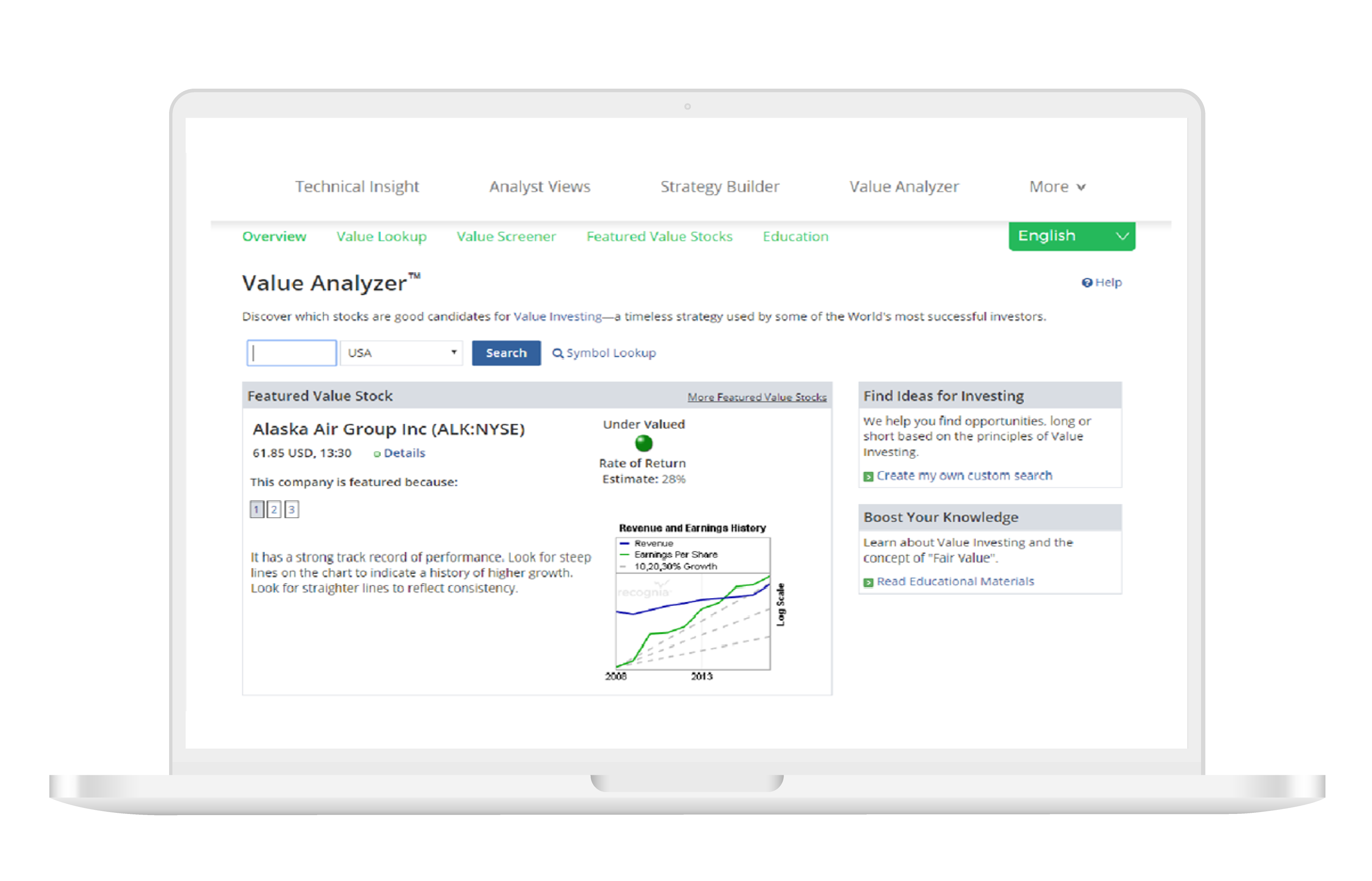

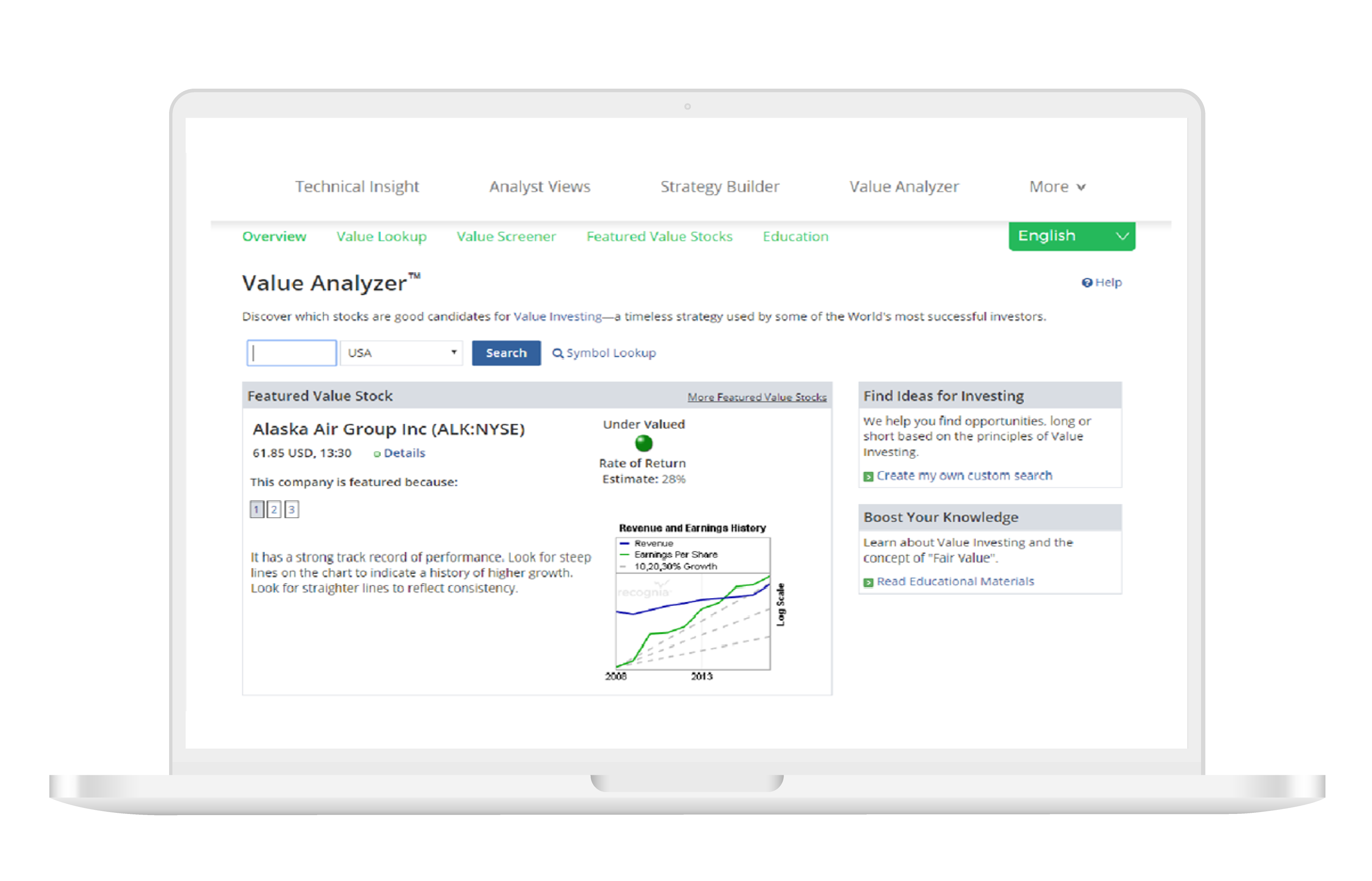

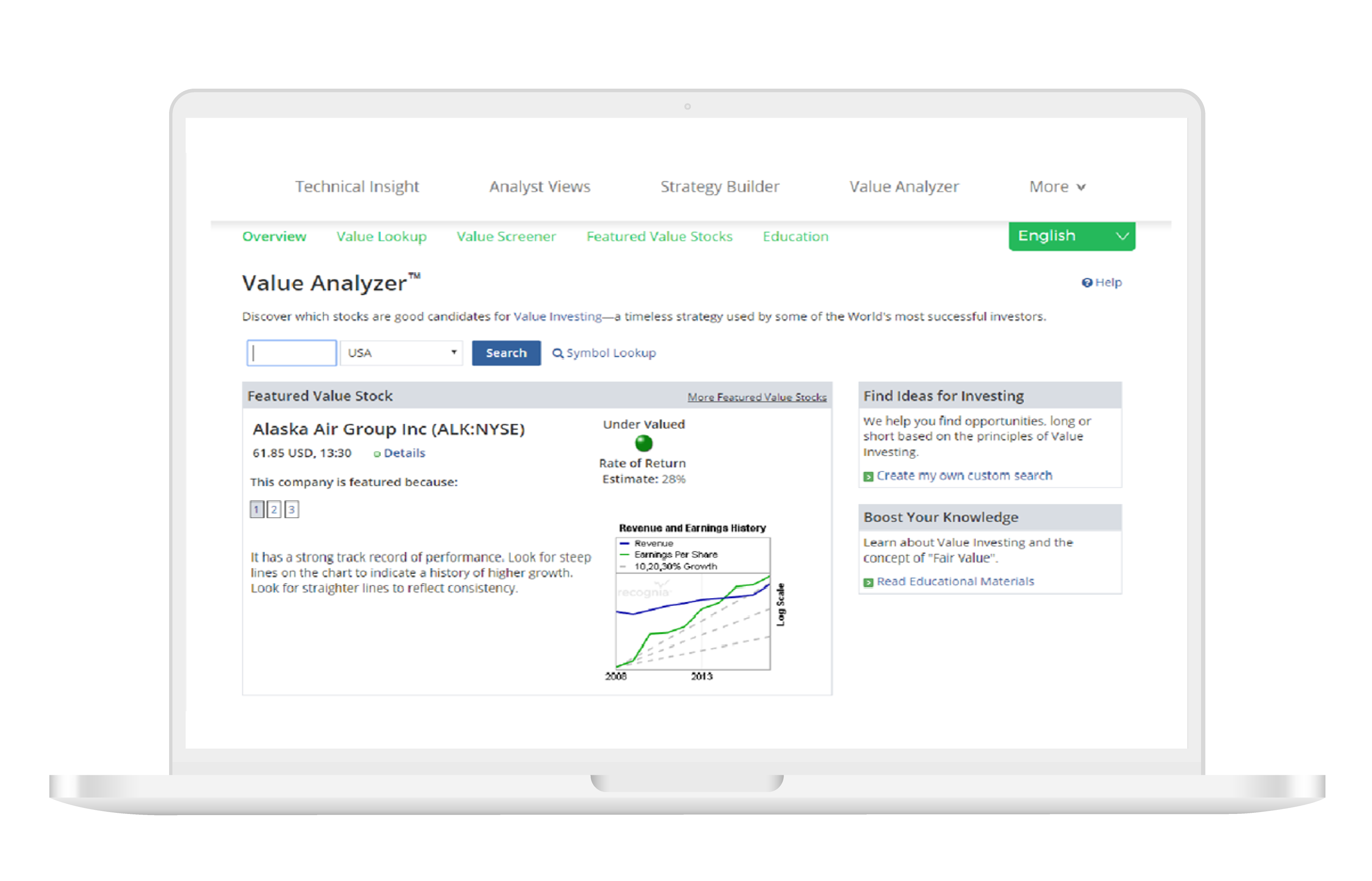

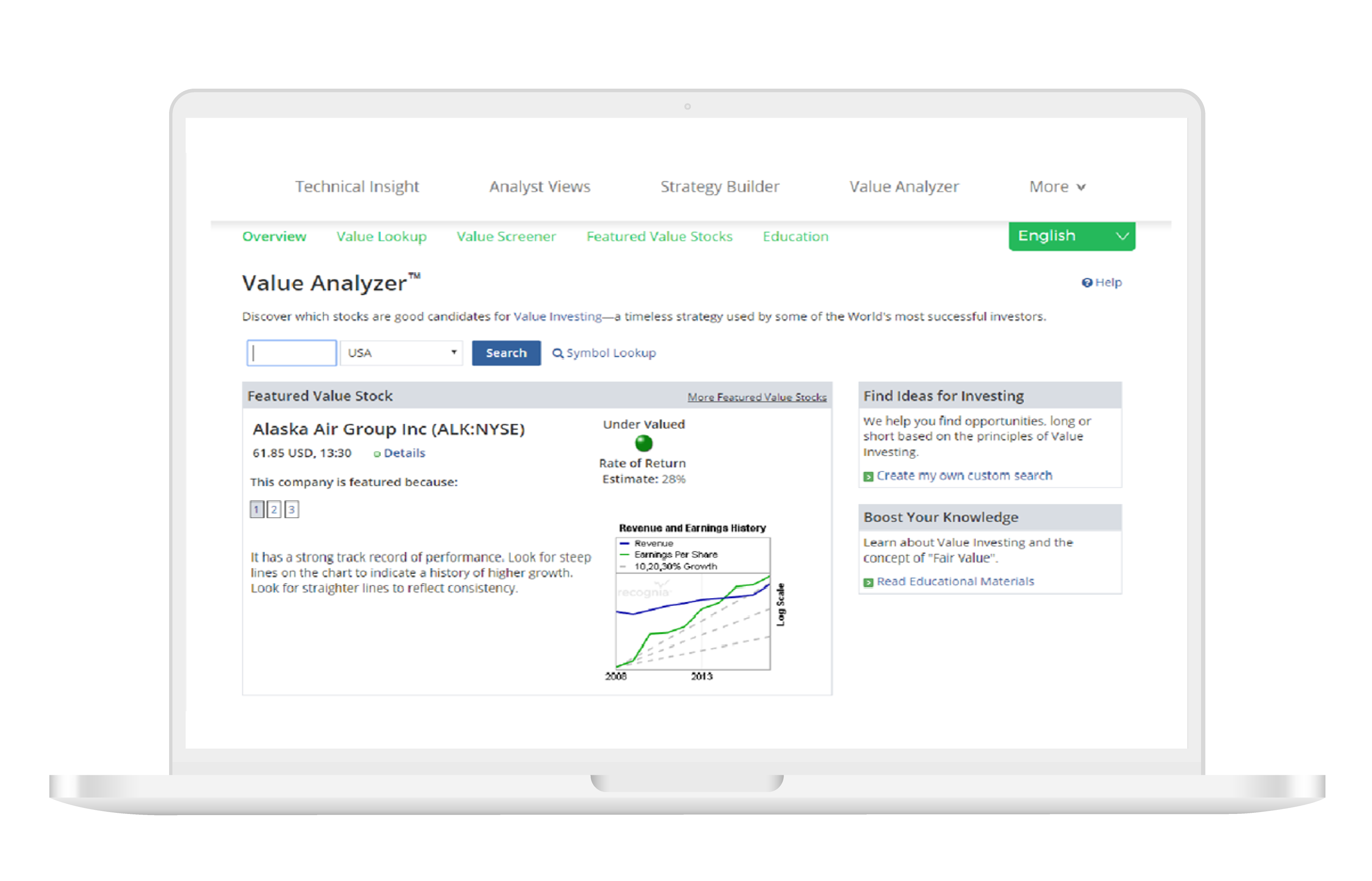

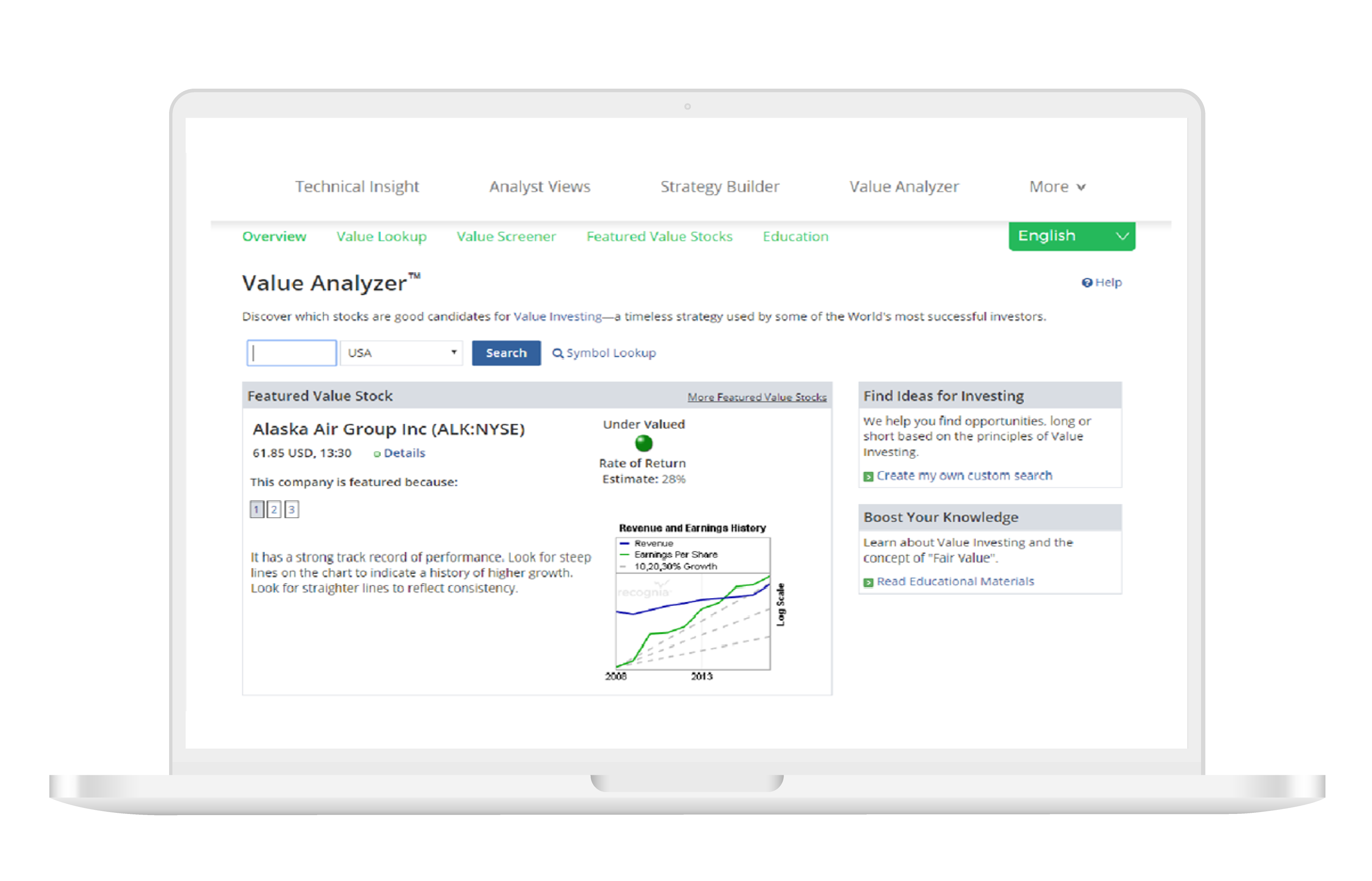
On a logarithmic graph, the revenue and EPS lines will appear straight when a company is growing consistently.
.png)
As a reference, Value Analyzer shows dashed lines that represent: 10, 20 and 30% growth rates.
.png)
If the EPS is negative, it is plotted at zero for that year, as it is done on the Fair Value chart. The fair value of companies with negative earnings is theoretically zero.
In general, if the price is above the Fair Value line this indicates a stock is over priced, below is under priced.


To ensure that the expected growth will continue, keep up to date with the company news by reading annual reports and new releases.
When to consider selling:
1. The companies growth rate has slowed or become negative.
2. The stock has become greatly overvalued.
3. The business climate for the company has substantially changed.
4. Other value stocks are more compelling, and offer a greater potential return.
When one or more of these are true, then selling may be the right choice.
On a logarithmic graph, the revenue and EPS lines will appear straight when a company is growing consistently.
.png)
As a reference, Value Analyzer shows dashed lines that represent: 10, 20 and 30% growth rates.
.png)
If the EPS is negative, it is plotted at zero for that year, as it is done on the Fair Value chart. The fair value of companies with negative earnings is theoretically zero.
In general, if the price is above the Fair Value line this indicates a stock is over priced, below is under priced.


To ensure that the expected growth will continue, keep up to date with the company news by reading annual reports and new releases.
When to consider selling:
1. The companies growth rate has slowed or become negative.
2. The stock has become greatly overvalued.
3. The business climate for the company has substantially changed.
4. Other value stocks are more compelling, and offer a greater potential return.
When one or more of these are true, then selling may be the right choice.
Our award-winning portfolio of insightful analytics enable today's investors to find and validate new opportunities, monitor markets, learn about finance and manage their risk.
Discover Trading Central