









.png)
Technical Analysis is used to understand how prices have been changing based on past trends and patterns. You can see the price events that have occurred in the column on the right.
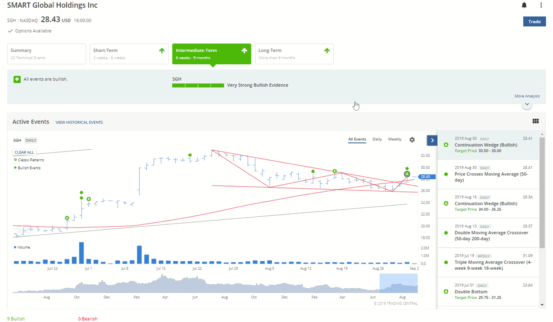
A positive (or bullish) Technical Event can be generated when a chart pattern forms, suggesting the price is moving higher. A negative (or bearish) Technical Event can form when a chart pattern shows the price is moving downwards. You can read about why these chart patterns are significant by clicking to reveal the description in the right panel.

Green dots are used on the chart to show bullish Technical Events, while red squares are used to show bearish Technical Events.

The tabs across the top provide perspectives of the stock or ETF across different time frames including short-term, intermediate-term and long-term.

In this example, in the short-term we are seeing many signs of strength, indicating strong bullish evidence which helps to validate the idea to invest in a stock like this.

.png)
Technical Analysis is used to understand how prices have been changing based on past trends and patterns. You can see the price events that have occurred in the column on the right.
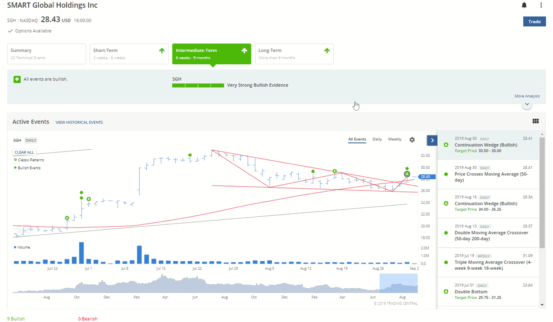
A positive (or bullish) Technical Event can be generated when a chart pattern forms, suggesting the price is moving higher. A negative (or bearish) Technical Event can form when a chart pattern shows the price is moving downwards. You can read about why these chart patterns are significant by clicking to reveal the description in the right panel.

Green dots are used on the chart to show bullish Technical Events, while red squares are used to show bearish Technical Events.

The tabs across the top provide perspectives of the stock or ETF across different time frames including short-term, intermediate-term and long-term.

In this example, in the short-term we are seeing many signs of strength, indicating strong bullish evidence which helps to validate the idea to invest in a stock like this.

Our award-winning portfolio of insightful analytics enable today's investors to find and validate new opportunities, monitor markets, learn about finance and manage their risk.
Discover Trading Central